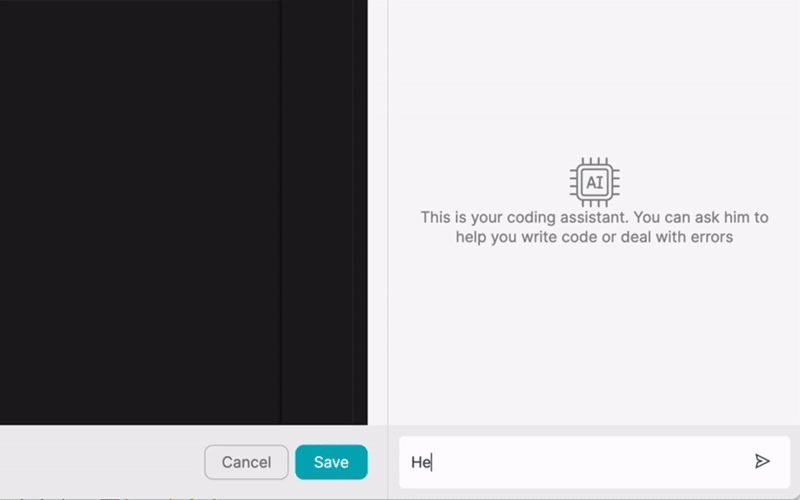उत्पाद
समाधान
उपयोग के मामले के अनुसार
और अधिक जानें
टेम्पलेट्सब्लॉगवीडियोयूट्यूबमूल्य निर्धारण
संसाधन
समुदाय और सोशल मीडिया
भागीदार

Instagram for Business is a powerful tool that allows businesses to connect with their audience, promote their products or services, and build their brand on one of the most popular social media platforms. By leveraging Instagram's features, such as posts, stories, and ads, businesses can effectively reach and engage with their target audience.
One of the key advantages of Instagram for Business is its ability to integrate with other apps and services, enabling businesses to automate workflows and streamline their processes. By connecting Instagram for Business with other tools, businesses can save time, reduce manual effort, and improve their overall productivity.
Latenode.com is a low-code integration platform that allows users to easily connect Instagram for Business with a wide range of other apps and services. With Latenode.com, businesses can create custom integrations and automate workflows without the need for extensive coding knowledge or technical expertise.
The platform provides a user-friendly interface and a variety of pre-built connectors, making it simple for businesses to set up and manage their integrations. Latenode.com supports a wide range of apps and services, including popular tools for marketing, sales, customer support, and more.
To integrate Instagram for Business with other apps using Latenode.com, follow these steps:
Latenode.com provides detailed documentation and support to help users set up and manage their integrations effectively.
Automating workflows with Instagram for Business and Latenode.com offers several key benefits for businesses:
By automating workflows, businesses can optimize their operations and achieve better results with less effort.
Here are seven examples of how businesses can automate their workflows using Instagram for Business and Latenode.com:
To start integrating Instagram for Business with other apps and automating workflows, businesses first need to set up a Latenode.com account. Here's how:
Once your Latenode.com account is set up and connected to Instagram for Business, you can start exploring the available integrations and building your automated workflows.
To get the most out of Instagram for Business integration and workflow automation, consider these best practices:
By following these best practices, businesses can effectively integrate Instagram for Business with other apps and automate their workflows, achieving better results and driving growth.
Instagram for Business is a powerful tool for businesses looking to connect with their audience and grow their brand on social media. By integrating Instagram for Business with other apps and services using Latenode.com, businesses can automate their workflows, streamline their processes, and achieve better results with less effort.
This article has provided an introduction to Instagram for Business integration and workflow automation, including a step-by-step guide to setting up integrations with Latenode.com, examples of automated workflows, and best practices for success. By leveraging these tools and strategies, businesses can unlock the full potential of Instagram for Business and drive growth in their operations.
If you're ready to take your Instagram for Business presence to the next level, start exploring the integration and automation possibilities with Latenode.com today. With the right tools and approach, you can transform your business processes and achieve your goals more effectively than ever before.
Build Your Custom Chat GPT Integrations
Build your custom Chatwoot integrations
Build Your Custom AI Anthropic Claude 3 Integrations
Create Custom Google Sheets Workflows with Latenode
One of the best Speech-to-text models available
Build Your Custom Gmail Integrations with Latenode
Create Custom Google Drive Workflows with Latenode
Create Custom Airtable Workflows
Build Your Custom Slack Integrations with Latenode
Create custom Telegram Bot workflows
Create Custom Google Calendar Workflows
Create Custom Facebook Lead Ads Workflows
Build your custom Google Docs integrations
Build Your Custom WooCommerce Integrations
Create Custom Dropbox Workflows with Latenode
Create Custom Facebook Pages Workflows
Create Custom Microsoft 365 Email Workflows
Create Custom Mailchimp Workflows with Latenode
Create Custom HubSpot CRM Workflows
Build Your Custom Discord Integrations
Integration platforms often provide a vast array of apps with no-code connectors. While we do offer several no-code nodes, we believe that no-code solutions can be limiting in some ways. Therefore, we think that users should have complete freedom to create any kind of integration they want with AI support. To that end, we offer a tool that allows you to write your own integration using JS code and an AI copilot. We encourage you to give it a try and read more about it to learn how it works.