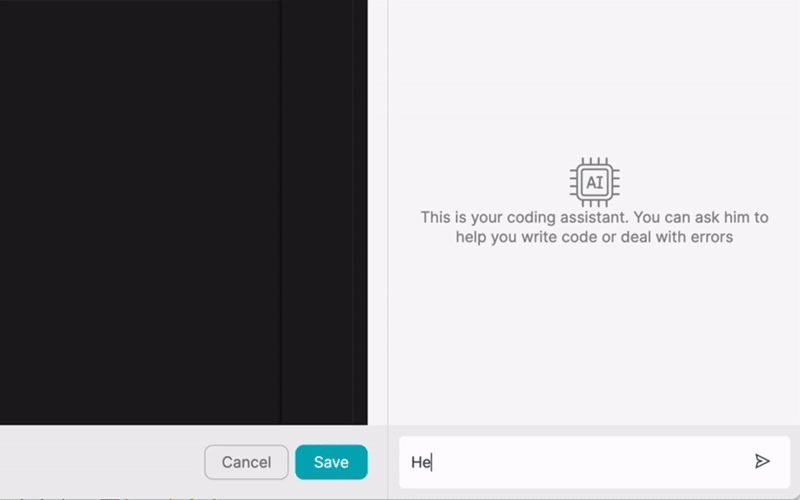उत्पाद
समाधान
उपयोग के मामले के अनुसार
और अधिक जानें
टेम्पलेट्सब्लॉगवीडियोयूट्यूबमूल्य निर्धारण
संसाधन
समुदाय और सोशल मीडिया
भागीदार

Integrating Zendesk with other applications is crucial for streamlining workflows and enhancing productivity. By connecting Zendesk with various apps, businesses can improve their customer support processes, reduce manual tasks, and ensure seamless data synchronization. Latenode.com, a low-code integration platform, simplifies the process of integrating Zendesk with a wide range of applications, making it easier for companies to leverage the full potential of their software stack.
In this article, we will explore the benefits of integrating Zendesk with other apps, introduce Latenode.com as a powerful integration solution, and provide a step-by-step guide on how to create integrations between Zendesk and any app using Latenode.com. We will also discuss real-world examples of automated workflows involving Zendesk and share best practices for successful integrations and automation.
Integrating Zendesk with other applications offers numerous advantages for businesses looking to optimize their customer support processes. By connecting Zendesk with CRM systems, marketing automation platforms, and other tools, companies can improve efficiency, enhance data accuracy, and provide better customer experiences.
Some of the key benefits of integrating Zendesk with other apps include:
Latenode.com is a low-code integration platform that enables users to easily connect Zendesk with a wide range of applications, including CRM systems, marketing automation tools, and more. With its user-friendly interface and drag-and-drop functionality, Latenode.com allows users to create integrations and automate workflows without the need for extensive coding knowledge.
The platform offers a variety of pre-built connectors and templates, making it simple to set up integrations between Zendesk and popular apps. Latenode.com also provides a robust set of tools for customizing integrations and building complex workflows to meet specific business requirements.
Latenode.com offers several essential features that make it an ideal choice for integrating Zendesk with other apps:
Integrating Zendesk with any app using Latenode.com is a straightforward process. In this section, we will provide a step-by-step guide on how to create an integration between Zendesk and a target app.
Before starting the integration process, ensure that you have the following:
Follow these steps to integrate Zendesk with any app using Latenode.com:
Once the integration is active, data will automatically sync between Zendesk and the target app based on the settings you defined.
Integrating Zendesk with other apps using Latenode.com enables businesses to automate various workflows, reducing manual effort and improving efficiency. By leveraging the power of automation, companies can streamline their customer support processes, ensuring that relevant data is always up-to-date and easily accessible.
Latenode.com allows users to create custom workflows that trigger specific actions based on predefined conditions. For example, when a new ticket is created in Zendesk, an automated workflow can be set up to update the corresponding customer record in a CRM system, notify the appropriate team members, and create a task for follow-up.
Here are seven real-world examples of automated workflows involving Zendesk and other apps:
Integrate Zendesk with a webform tool like Typeform or Google Forms to automatically create tickets in Zendesk when a customer submits a form on your website. This automation ensures that all customer inquiries are promptly captured and addressed by your support team.
Connect Zendesk with a CRM platform like Salesforce or HubSpot to keep customer information synchronized across both systems. When a customer's details are updated in the CRM, the corresponding Zendesk user profile will be automatically updated, ensuring that your support team always has access to the most current customer data.
Set up an automated workflow that assigns incoming Zendesk tickets to the most appropriate support agent based on their skills and expertise. This automation ensures that customers receive prompt and efficient assistance from the team member best equipped to handle their specific issue.
Integrate Zendesk with your customer database to automatically prioritize tickets based on the customer's tier or subscription level. This automation ensures that high-value customers receive expedited support, helping to maintain strong relationships with your most important clients.
Connect Zendesk with a survey tool like SurveyMonkey or Qualtrics to automatically send customer satisfaction surveys after a ticket is resolved. The survey responses can be analyzed using sentiment analysis tools, providing valuable insights into your support team's performance and identifying areas for improvement.
Create an automated workflow that escalates Zendesk tickets to a higher priority or assigns them to a specific team if they are at risk of violating your service level agreements (SLAs). This automation helps ensure that your support team consistently meets or exceeds your SLA commitments.
Integrate Zendesk with your company's knowledge base or help center to automatically suggest relevant articles to customers when they create a ticket. This automation enables customers to find solutions to their issues more quickly and reduces the workload on your support team by encouraging self-service.
To ensure successful integrations and automations with Zendesk, consider the following best practices:
Integrating Zendesk with other apps using Latenode.com empowers businesses to streamline their customer support processes, improve data accuracy, and enhance overall efficiency. By leveraging the power of low-code integration and automation, companies can create seamless workflows that reduce manual effort, ensure data consistency, and ultimately lead to better customer experiences.
The examples of real-world automations involving Zendesk demonstrate the wide range of possibilities for optimizing customer support processes. By implementing these and other automations, businesses can free up their support teams to focus on high-value tasks, improve response times, and build stronger relationships with their customers.
As you embark on your journey to integrate Zendesk with other apps and automate workflows using Latenode.com, remember to follow best practices, test thoroughly, and continuously monitor and optimize your integrations and automations. With the right approach and tools, you can unlock the full potential of your customer support operations and drive long-term business success.
Build Your Custom Chat GPT Integrations
Build your custom Chatwoot integrations
Build Your Custom AI Anthropic Claude 3 Integrations
Create Custom Google Sheets Workflows with Latenode
One of the best Speech-to-text models available
Build Your Custom Gmail Integrations with Latenode
Create Custom Google Drive Workflows with Latenode
Create Custom Airtable Workflows
Build Your Custom Slack Integrations with Latenode
Create custom Telegram Bot workflows
Create Custom Google Calendar Workflows
Create Custom Facebook Lead Ads Workflows
Build your custom Google Docs integrations
Build Your Custom WooCommerce Integrations
Create Custom Dropbox Workflows with Latenode
Create Custom Facebook Pages Workflows
Create Custom Microsoft 365 Email Workflows
Create Custom Mailchimp Workflows with Latenode
Create Custom HubSpot CRM Workflows
Build Your Custom Discord Integrations
Integration platforms often provide a vast array of apps with no-code connectors. While we do offer several no-code nodes, we believe that no-code solutions can be limiting in some ways. Therefore, we think that users should have complete freedom to create any kind of integration they want with AI support. To that end, we offer a tool that allows you to write your own integration using JS code and an AI copilot. We encourage you to give it a try and read more about it to learn how it works.