

उत्पाद
समाधान
उपयोग के मामले के अनुसार
और अधिक जानें
टेम्पलेट्सब्लॉगवीडियोयूट्यूबमूल्य निर्धारण
संसाधन
समुदाय और सोशल मीडिया
भागीदार
कुशल ईमेल डेटा संवर्धन के लिए क्लियरबिट टेम्पलेट का उपयोग करें, बुनियादी ईमेल पतों को मूल्यवान जानकारी में बदलें। B2B डेटा संवर्धन के लिए आदर्श, यह उपकरण उन व्यवसायों के लिए एकदम सही है जो ग्राहक डेटा को बढ़ाना चाहते हैं या ईमेल से कंपनी की जानकारी प्राप्त करना चाहते हैं।

With the integration of Latenode and ClearBit, you can easily access a person's first name, LinkedIn profile, company description, and size, among other details.
ClearBit is a data enrichment platform, excelling in the realm of customer data enrichment and email intelligence services. It's particularly adept at providing profile enrichment from email. When you have just an email address, Clearbit can fetch additional information about the individual or company associated with it. This includes job title, employer details, and even CRM data enrichment for more effective marketing and customer interaction strategies.
Latenode allows you to seamlessly integrate the ClearBIT API into your workflows. Whether it's for sales lead data enrichment or contact data enrichment, you can set up scenarios to process new emails or bulk enrich a database of emails.
.png)
This template is not just for bulk processing but can be adapted for various ClearBIT scenarios, enhancing your lead enrichment software capabilities.
Start with a Google Sheet containing email addresses.
.png)
We need to add a specific status to each row we want to enrich. That way, we give commands to Latenode on which emails to use for enrichment. As an example, let it be “not_enriched.”
Integrate your Google Sheets with Latenode's no-code nodes. Then:
Save your scenario and use the webhook URL from the first trigger node to initiate the process. This simple action enriches your emails with crucial details like company name, description, and contact information.

This approach not only enhances your email to company information capabilities but also integrates seamlessly with your existing CRM systems, offering comprehensive email lookup for business and a robust foundation for your email intelligence services.
हाँ, Latenode सभी कौशल स्तरों के उपयोगकर्ताओं के लिए डिज़ाइन किया गया है। यह जावास्क्रिप्ट में कुशल लोगों के लिए उन्नत सुविधाएँ और शुरुआती लोगों के लिए सहज दृश्य उपकरण और AI सहायता प्रदान करता है। चाहे आप एक अनुभवी डेवलपर हों या नौसिखिए, Latenode आपके कौशल स्तर के अनुरूप उपयोगकर्ता-अनुकूल अनुभव प्रदान करता है।
हाँ, Latenode तृतीय-पक्ष सेवाओं और API की एक विस्तृत श्रृंखला के साथ एकीकरण का समर्थन करता है। आप कनेक्ट कर सकते हैं Latenode डेटा स्थानांतरण को स्वचालित करने, क्रियाकलापों को ट्रिगर करने और वर्कफ़्लो को सुव्यवस्थित करने के लिए विभिन्न ऑनलाइन प्लेटफ़ॉर्म, डेटाबेस और सॉफ़्टवेयर सिस्टम पर लागू किया जाता है। Latenode एकीकरण प्रक्रिया को सुविधाजनक बनाने के लिए उपकरण और संसाधन भी प्रदान करता है।
हाँ, Latenode एक निःशुल्क संस्करण प्रदान करता है जो आपको इसकी क्षमताओं का पता लगाने देता है। इस संस्करण में निम्न का एक उपसमूह शामिल है Latenode की विशेषताओं को शामिल करके, आप स्वचालन के साथ शुरुआत कर सकते हैं और इसके लाभों का अनुभव कर सकते हैं। फिर आप यह तय कर सकते हैं कि अतिरिक्त सुविधाओं और संसाधनों के लिए आपको सशुल्क योजना में अपग्रेड करना है या नहीं।
Latenode यह एक दृश्यमान और सहज स्वचालन उपकरण है जिसे ग्राहकों को स्वचालन के माध्यम से अपने वर्कफ़्लो को सुव्यवस्थित करने के लिए सशक्त बनाने के लिए डिज़ाइन किया गया है। यह ग्राहकों को विभिन्न इंटरनेट ऑफ़रिंग और गैजेट्स को जोड़कर कम्प्यूटरीकृत रणनीतियाँ बनाने की अनुमति देता है, जिससे उन्हें दायित्वों को स्वचालित करने और उत्पादकता को सफलतापूर्वक बढ़ाने की अनुमति मिलती है।
By integrating all your marketing tools in one place through data integration, Latenode helps you gain a comprehensive view of your operations. This enables you to identify potential opportunities more easily and make informed decisions based on accurate data.